Playing poker on Discord Tutorial (like Discord Poker Night)
Published at: May 13, 2021 14:20
Poker Now allows you to play a perfect poker night on Discord with your friends through the browser without no need of registrations or download. You can either create a standalone private online poker game and invite your friends or manage a full poker club through your Discord server with our Poker Now Discord bot.

Playing a standalone private Poker Game
To play a standalone game we wrote a quick tutorial of how to create a private poker game with friends on Poker Now. TL;DR: just go to www.pokernow.club and click on Start a New Game.

With the created game you just need to share your link with your friends on Discord and you are good to go!
Managing a Poker Club on your Discord server with Poker Now Discord Bot
Besides just playing standalone games, you can also turn your Discord server into a full poker club with fake chips integrated with Poker Now using our Discord Bot, this way every member on your server will have a wallet, and you will be able to add or remove chips that will be used in Poker Now games. We have prepared a tutorial explaining how to setup the bot on your server.
First you will need to access the page https://network.pokernow.club/poker_club_discord_bots and click on “Add to your Discord server” to invite the bot to your server.
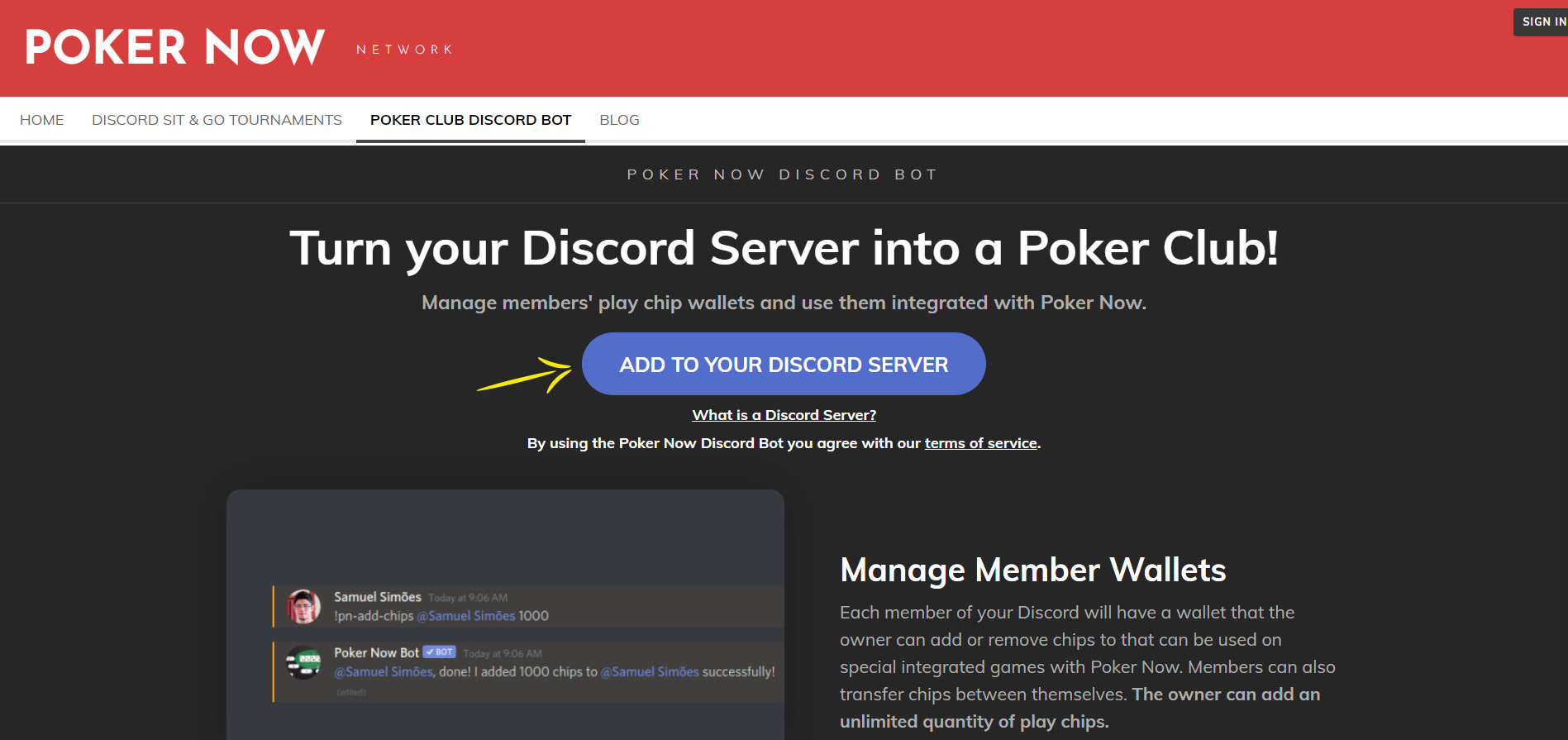
With the server already created, select it and authorize!

Now invite your friends to your server! If your friends are already on the server, then you can now manage their wallet by sending the management commands, below you can see the most important commands.
- Send !ph to see all available commands
- Send !pac (user-mention) (quantity of chips) to add chips to a member’s wallet
- Send !prc (user-mention) (quantity of chips) to remove chips from a member’s wallet
- Send !pw to see the last 5 movements in the member’s wallet
After add some chips to your friends you will be able to play on Poker Now with those chips. Create the game associated with your Discord server wallets by sending the command !png (small-blind) / (big-blind) like the image showing below.
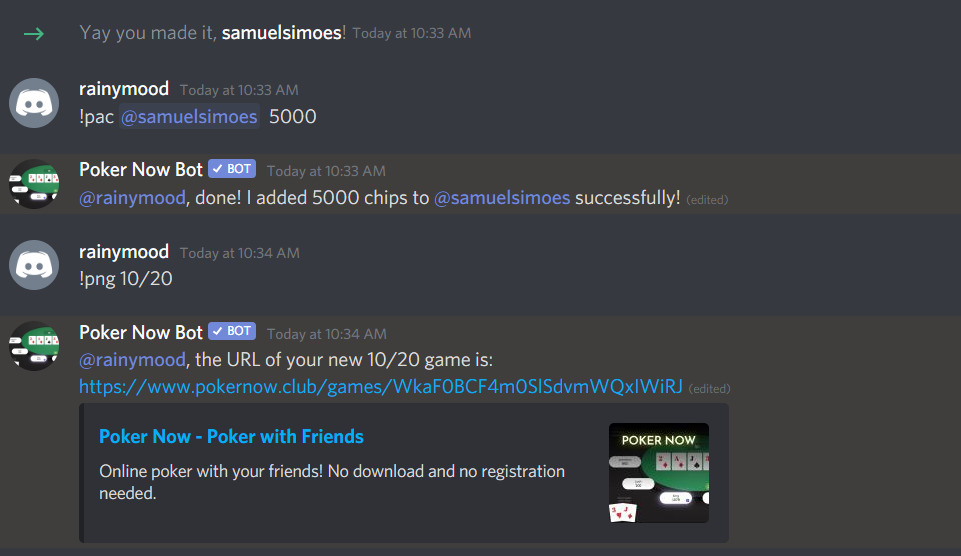
The added chips will be available at the table that was created. When requesting a seat, the players will not be able to request a seat with a chips amount larger than they have in their wallet in the Discord server.

For more information about Poker Now Bot and the other commands available you can check the Poker Now Discord bot page.
If you have any questions please contact us on our social networks: Twitter, Facebook, Instagram or at the email “[email protected]”