No Download Poker with Friends Tutorial
Published at: January 14, 2021 21:31
To play free no download poker with your friends with fake chips in the browser, you need to follow the steps below. It will not take more than 1 minute. Perfect for a virtual online home game.
Access https://www.pokernow.club/ and create a room by clicking on the “START A NEW GAME” button.

Enter with your nickname and click on “CREATE GAME”.

You will be redirected to the game table, then you need to fill up your stack and click on the “TAKE THE SEAT” button.
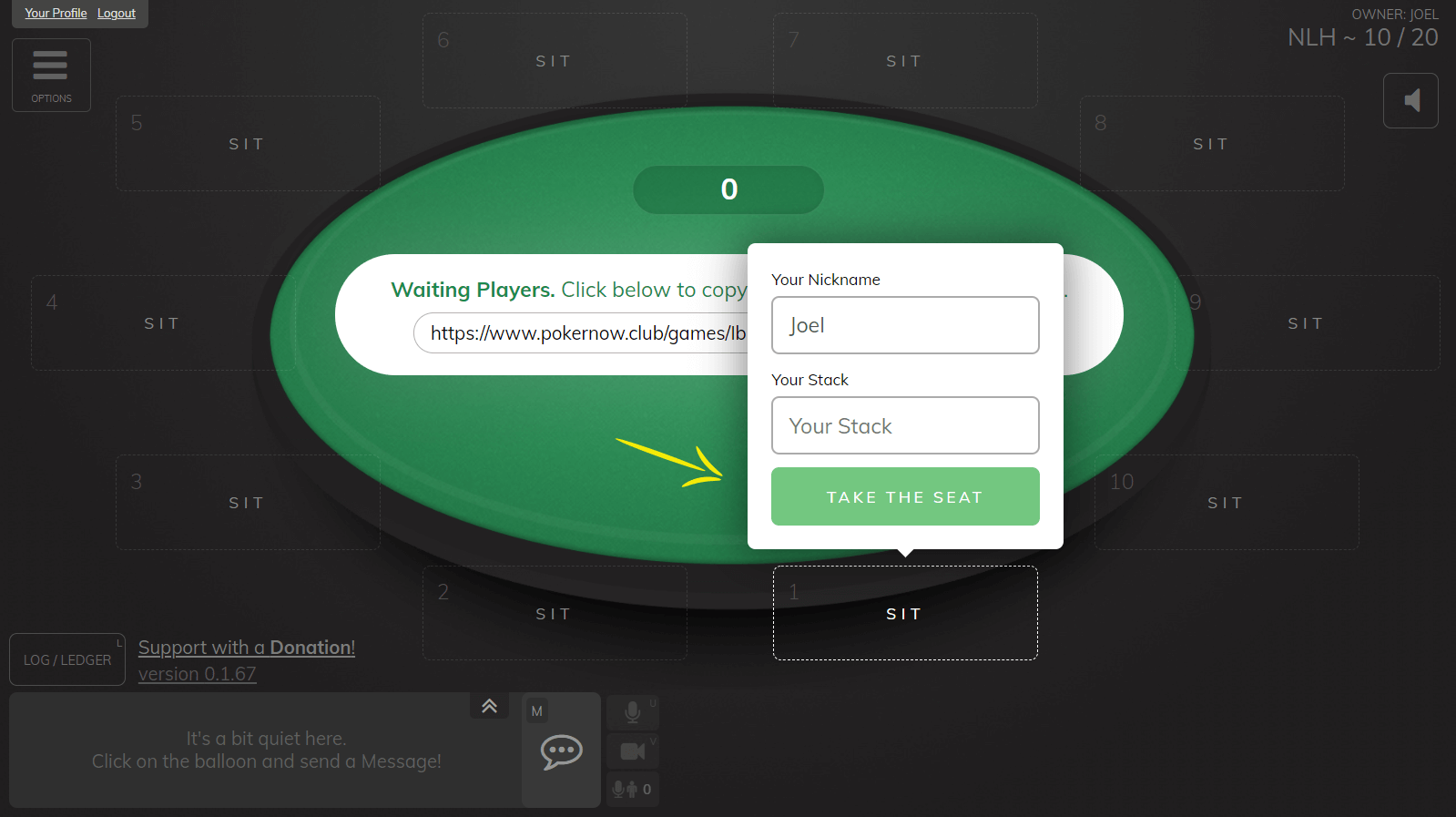
Now you need to invite your friends by clicking on the link at the center of the table and sending this link to your friends so they will be able to request a seat.

Once your friend request a seat, you will need to approve them, to do so, click on the “Options” button on the top left corner, you will see the players list. Click on the button “Approve” to accept your friend.


After accepting your friend, you just need to click on the button “Start Game” on the bottom right area of your screen to start the game. Have fun!
