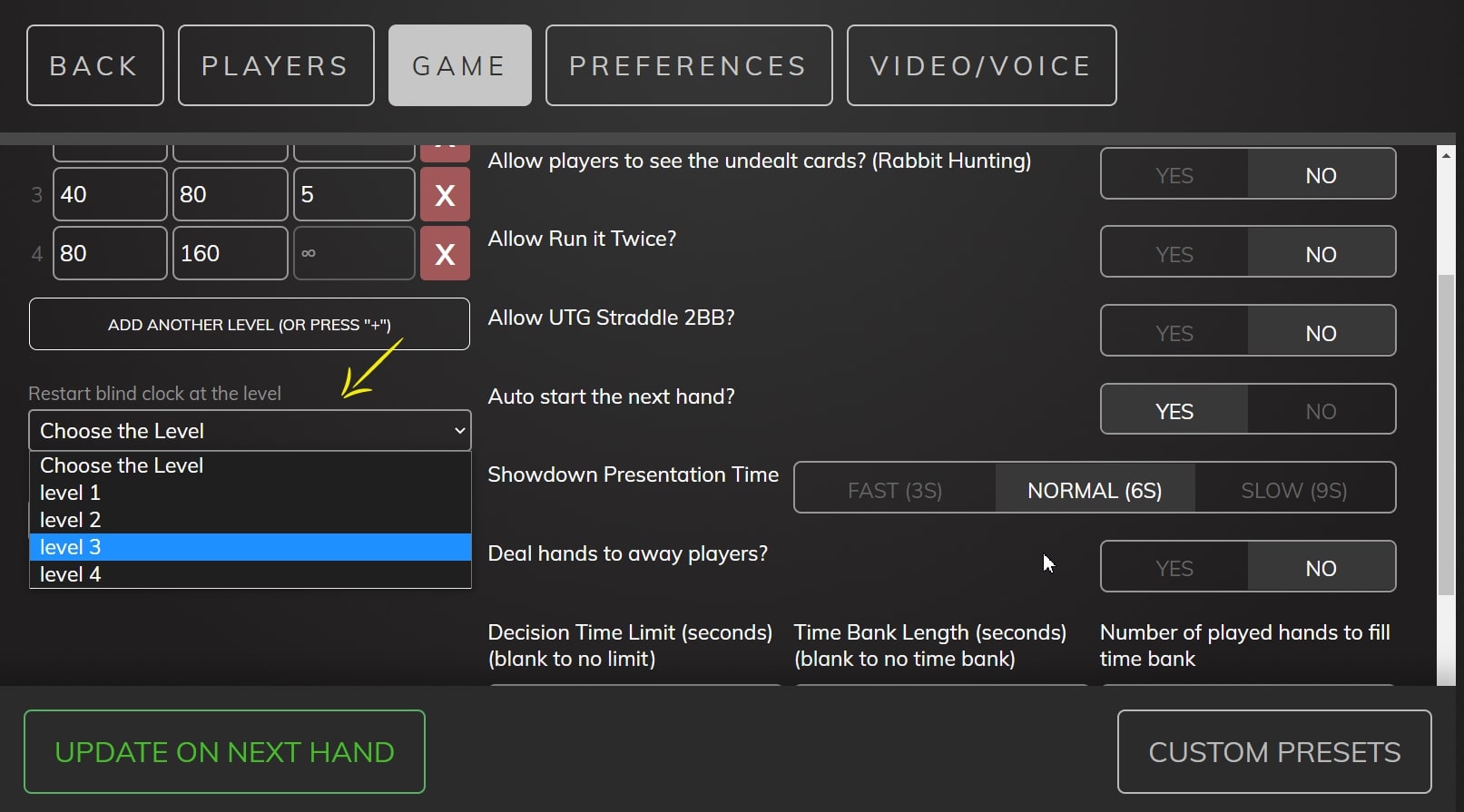How to create a one table Tournament on Poker Now
Published at: January 25, 2021 19:44
On Poker Now you can easily create one table tournament with blinds increasing automatically for you. If you are searching for a way to create multi-table tournaments, this is in development.
If you don’t know how to create a game on Poker Now, click here.
To set up a one table tournament, after creating the table, in the upper left corner click on Options > Game. In the left corner of the screen, you will find the configuration to customize the blinds.
<img src=”https://poker-now.s3.amazonaws.com/blog/tournament/1.jpg” alt=”Poker Now settings page indicating the “blind Levels” field” width=”1663” height=”879”>
By default, the configuration is filled with one blind level, which each field are:
SB: Small Blind BB: Big Blind Duration (min): Duration of the level in minutes.
Just one blind level will work for a cash game (also known as “ring game”), but if you want to play a tournament you will need to add more blind levels.
To add more blind levels, click on “ADD ANOTHER LEVEL (OR PRESS + )” button.
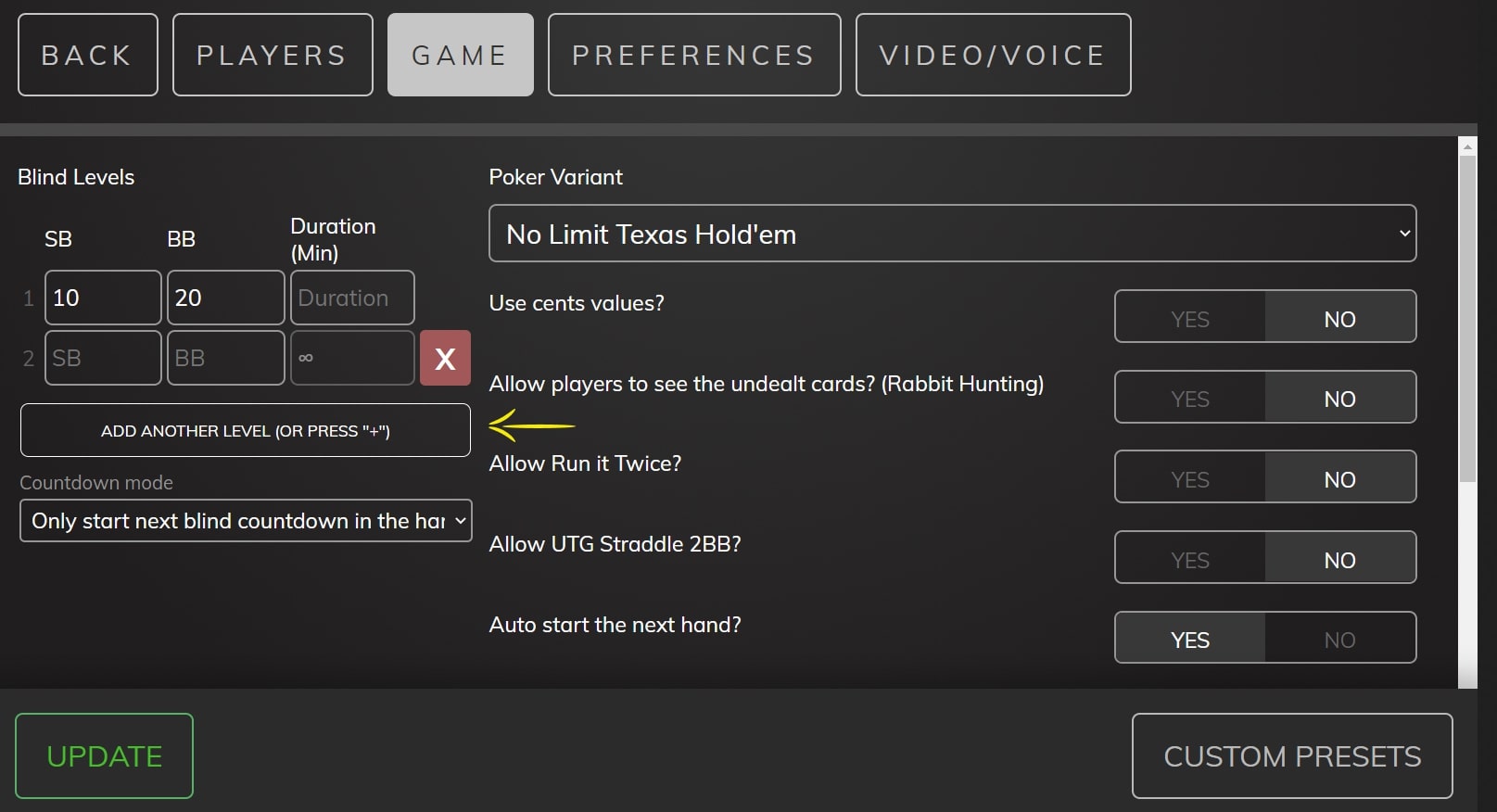
Now on line 1 on the blind schedule table, you need to define how long the game will stay with the small blind and big blind until it automatically changes to the next blind defined in level 2.
For more levels, repeat the procedure and click again on “ADD ANOTHER LEVEL (OR PRESS + )”. You can define up to 30 blind levels.
Before saving, you can also define whether the new blinds start automatically as soon the time runs out or whether it will start only when the hand being played is over in the “Countdown mode” select.
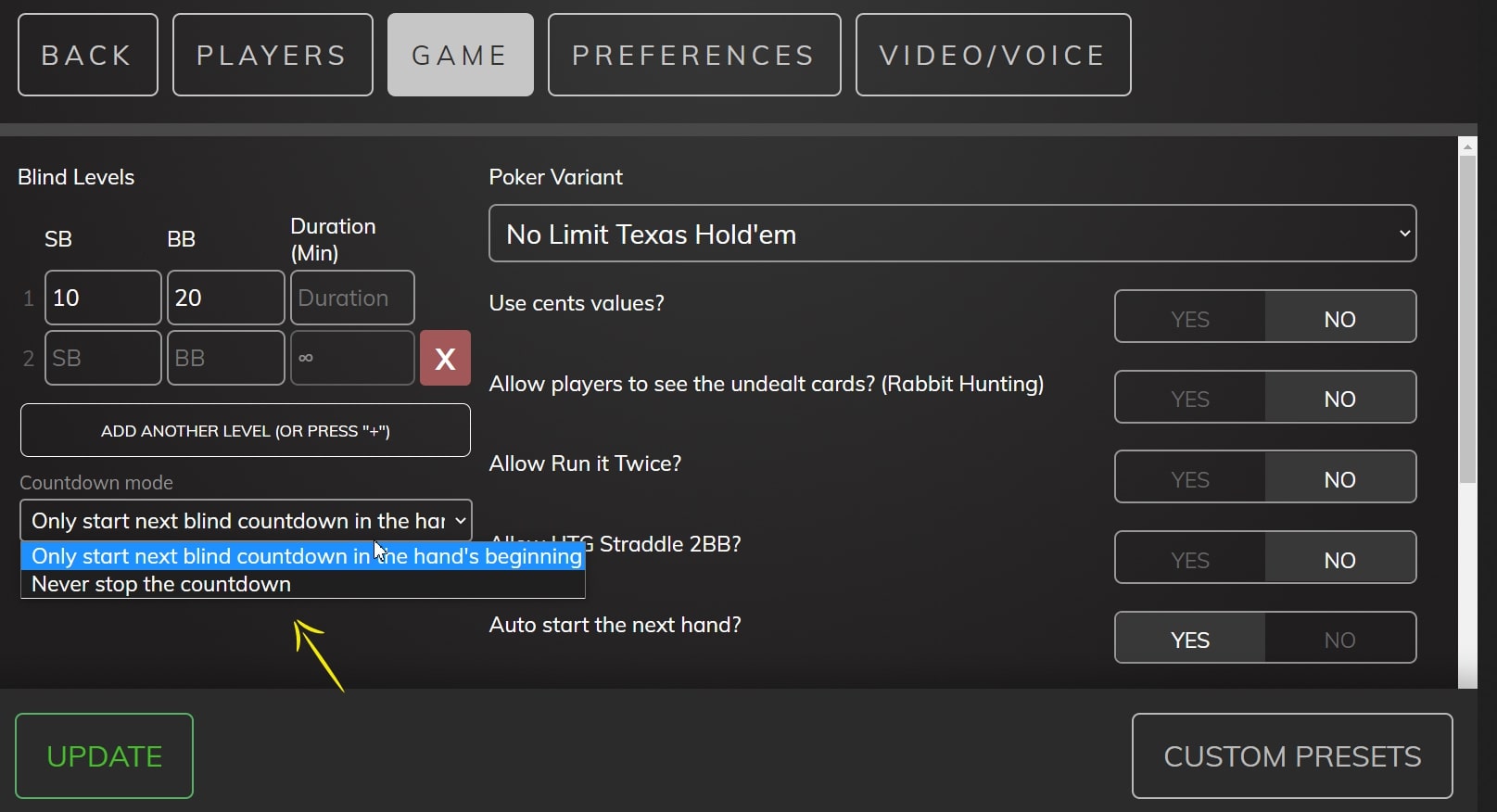
After update your game configurations, you now just need to start your game by clicking on the “Start Game” button on the bottom right corner of your screen.
Now, during the game, in the upper right corner will be the information of the current blind and the timer of how long it will last.

And if you want to make any changes to the blinds, just pause the game and modify it.

If you make any change to the blind schedule after the game start, you will need to restart the blind timer by choosing one blind level to restart the clock.